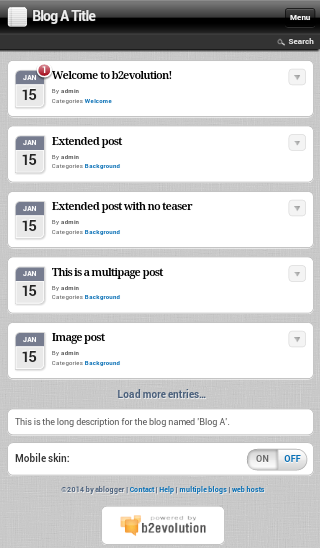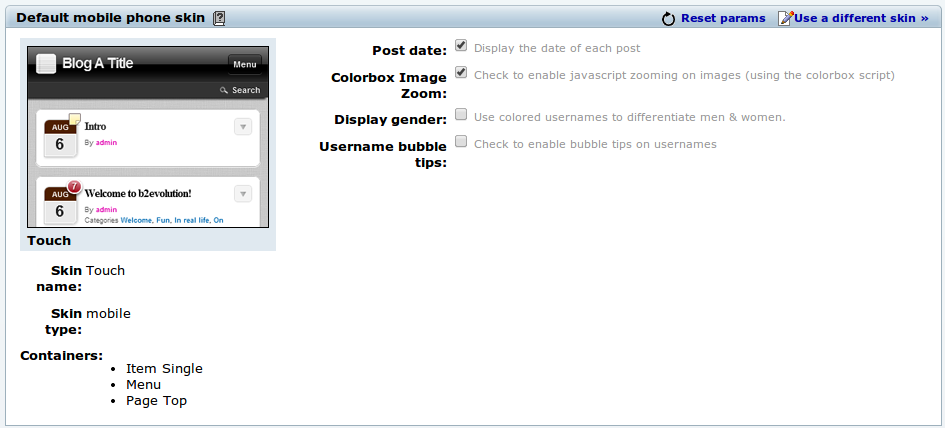7 comments
Comment from: davidryman
Simple, does not work out of the box.
Comment from: mgsolipa

@davidryman thanks for your comment, but what do you mean? For me it does work out of the box.
Comment from: gsicard

This theme works as it is supposed to.
Comment from: saunders

shows under “more” all collections of the instance and this is annoying. I won’t be presented my business collection together with my privat ones. I found no way to force Touch to show only the collection which is called by the url.
(In Desktop Skin it works pretty.)
Comment from: mgsolipa

@saunders can you please create a new post in the forums and include screenshots? Thank you.
Comment from: ingeniero

ugly
Comment from: lefataliste

Thank you for the job :)
There is a behaviour of this skin which I do not understand.
1/ in post.main.php I changed the next_text in the nav to next post (items_list_block_by_page) to, say, “Load next post” (instead of “Load new entries")
2/ I open my blog. So far so good : the new text is there.
3/ I click on the link. and then I’m back to the original text. Whatever I tried I was unable to keep my modified text after loading the first new entry…
Please can you explain how to ?
Thank you again