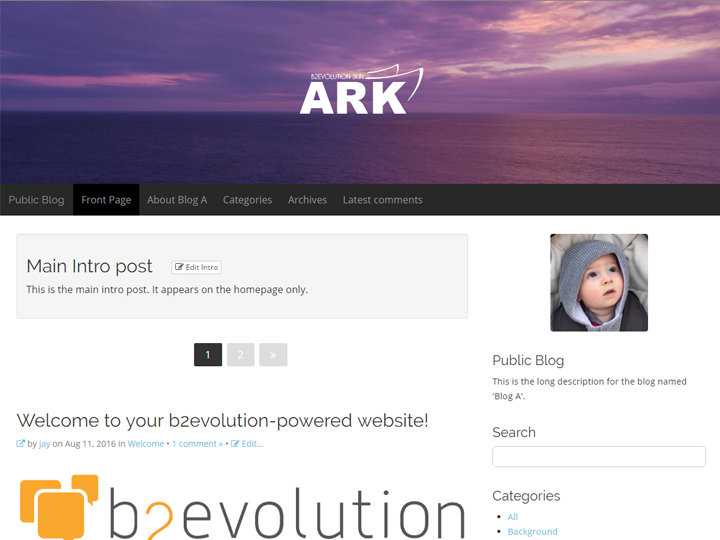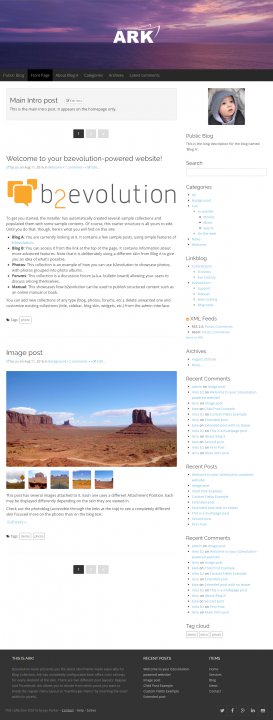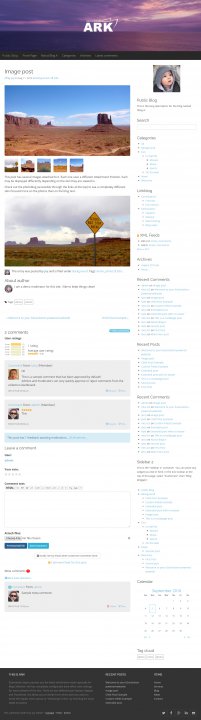7 comments
Comment from: pixelpadre
No good. Layout is AFU on Firefox android. Also desktop header image is also AFU.
Chrome on android is also AFU on the layout. This skin is useless.
Comment from: pixelpadre
The problem with the image window for the header is Browser is not honoring minimum height for table.
I reported this to bugzilla. They confirm but are reluctant to blame the skin dev. It is possible that you are using bad code or outdated code.
The image window collapses to the min size to include slogan and description. Without any text the window will completely collapse in firefox.
I am guessing you already know this and dont really GAF.
Comment from: pixelpadre
Why is there a <!– in the code before the header image?
Comment from: pixelpadre
Okay, so I see that using <!– will hide css from older browsers. I am wondering if this is causing the problem with FF.
Comment from: pixelpadre
Not responsive on my LG android unless I view website in horizontal/landscape view. Vertical does not condense properly.
Why doesnt any one answer.?
Comment from: pixelpadre
Header image display problem in firefox is due to Min table height not being honored. This is a firefox bug that won’t be addressed until release 80 comes out. That could be years. Is there a different way to display the header image.?
Comment from: adyalexander
Apparently installed, can’t be selected in backoffice. It doesn’t appear there in the list.